This article was written to provide a step-by-step guide on how to correctly apply,edit,install a Blogger template to your blog.
1. Login to your blogger account Login now
2. Select Your Blog and click Template
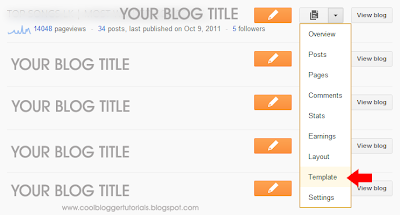
3. Now click Edit HTML.
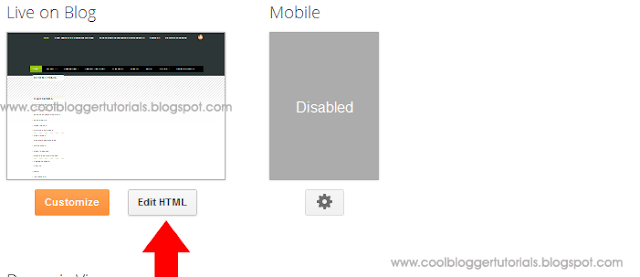
4. click on Proceed.
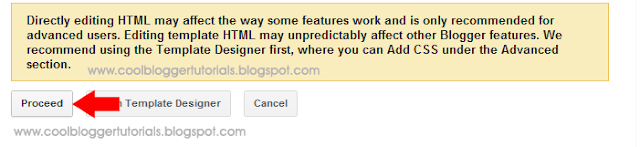
5. Now Tick on 'Expand Widget Templates'
5. Now do your operation
ex- <img src="Paste Your Image's URL here" />
6.Save Your Template
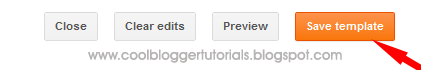
Thats All...........













0 Responses So Far: